Buying your next home?
See our home loan tools, articles and resources to help you explore your home loan options. We'll help you get to a good place.

Buying your next home?
See our home loan tools, articles and resources to help you explore your home loan options. We'll help you get to a good place.
Fraud protection.
Now it’s personal.
ANZ Falcon® technology monitors millions of transactions every day to help keep you safe from fraud.
Falcon® is a registered trademark of Fair Isaac Corporation.
Here you're going to create a quick and easy budget to help you manage your money and everyday expenses. Our automated Budget Planner Tool will calculate the numbers for you – then you can save it as a handy PDF to check back into, to compare or rejig it in the next few months, as your circumstances or priorities change.
![]()
![]()
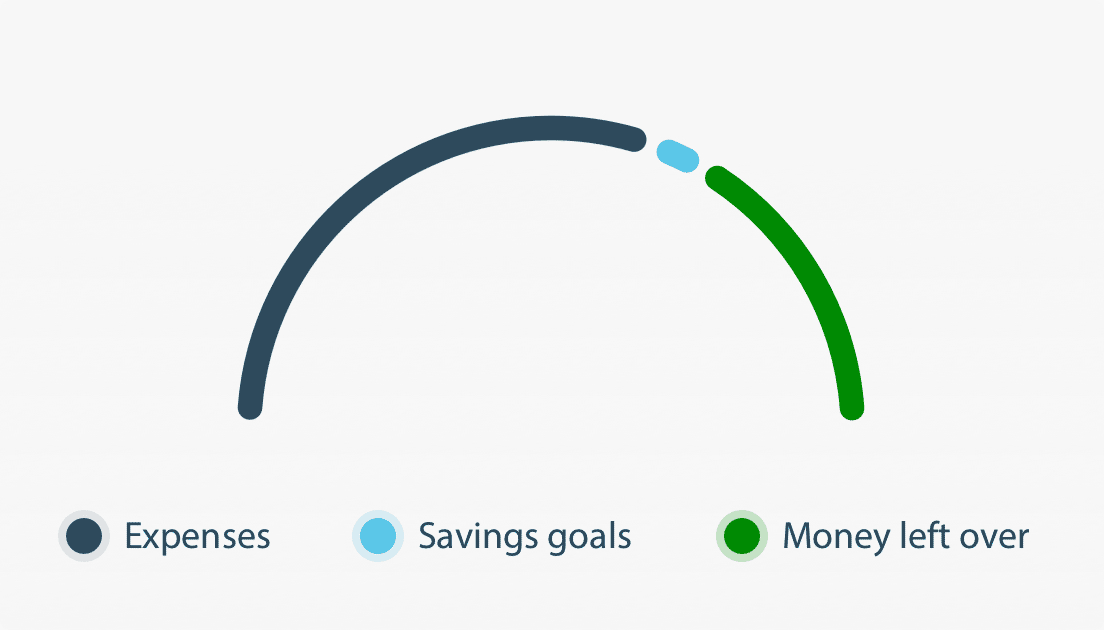
The ANZ Budget Planner is a tool provided for illustrative purposes only. The results generated by using the ANZ Budget Planner tool are based only on the information you have provided, and are not stored by ANZ.
Income: what you earn – e.g. your take-home pay, government benefits, investment dividends or monthly sales data if you’re a business owner (more info on Income).
Expenses: your list of expenses - ideally, you’ll only include your ‘needs’ in your budget for now – 'wants' can be factored in later when you know how much you’ve got leftover to spend (more info on Expenses).
Debts: any repayments and outstanding amounts that needs to be paid in the coming months – eg. loans, credit cards (more info on Debts).
Saving goals - what you’re saving for and how much you’ll need to put away each month – because one of the best things you can do for your financial future is make sure you’re saving regularly towards your goals.
Step 1 of 4
Step 1 of 4 Income
Step 2 of 4 Build
Step 3 of 4 Budget
Step 4 of 4 Summary
Let's start with entering all the ways you earn money.
$0 monthly
Your monthly total income is0
Create your expense jars and piggy banks.
Groceries, gym, school lunch, transport etc.
Electricity, rent, loans, healthcare, insurance etc.
Entertainment, movies, dinner, concerts, hobbies etc.
Plan your next break or adventure
For your dream home or investment property
Grow your savings safety net
It’s time to add in the details by working out your bills, expenses and how much you can save.
Monthly amounts above
Well done on completing your budget plan, let’s take a look at what you’ve created.
Monthly amounts above
Expenses | $ 0 | |
Savings goals | $ 0 | |
Money left over | $0 |
Income | $ 0 /month |
|---|
Total expenses | $0 / month |
|---|
Saving goals | $0 / month |
|---|
Income | Expenses | Savings | Planned Expenses + Savings | Remaining For discretionary spend |
|---|---|---|---|---|
$0 | $0 | $0 | $0 | $0 |
Start with your income, how often you’re paid and any additional streams of money coming in (this could be government benefits, rental income or even your partner’s income if you’re doing a household budget). And we’re talking actual take-home pay (after tax).
Next, you’re going to select or create your expense jars. You can call these whatever you want and add as many as you need. The default setting is: Everyday (groceries, transport, etc), Bills (essentials like rent and utilities), Lifestyle (entertainment, movies, dinner, etc), as well as three options for Savings jars (Holiday, Home and Rainy Day) – but it’s important you align them with your own language and way of thinking.
Then it’s time to get into the detail. For each expense jar category, you should add individual items, their projected costs (based on your tracked expenses, drop in an average with a bit of buffer if it isn’t a consistent cost), and the frequency (monthly, quarterly, annually, etc).
For savings, add in how much each goal is going to cost, how much you can put away for each of your goals, and how frequently you’ll be adding to it.
As you work your way through the tool, it will automatically calculate how much money you’ve got leftover. Once you’ve dropped in all the details, hit finish and let the calculator work its magic.
Download your budget as a PDF and come back in a few months to see if it needs to be updated.
![]()
Now that you have your budget, here are three things that you could do right now that might help you improve your money management:
Some people find it easiest to align their bank accounts with their budget. This means ensuring your savings goals are going into their own savings account (preferably high-interest-earning ones) and your bills are coming out of the relevant transaction accounts. While multiple accounts might seem overwhelming, it can help you to reassess your budget at a glance if you find you wind up with too much or not enough in an account.
Remove the temptation to spend by setting up auto-transfers to your savings and transact accounts. Doing this on the first day after your pay day can help to set you up for success – after all, you’re less likely to spend the money you’re saving up for something big if it isn’t in your spending account to begin with. Similarly, organising direct debits for recurring payments can help you to stay on top of your payments – however, try to avoid this approach with any bill category that sees big fluctuations as that might see you go into a deficit.
What we all really want is a bit of surplus (left over money!) after all the critical categories are covered. It’s the surplus that’s what you’ve got to spend on those lifestyle ‘wants’ from earlier. Does your budget say you’re spending more than you’re bringing in? Before you cut back on things like debt repayments and savings, look at the lifestyle categories and see if any of your wants can be tweaked to find some room.
If you found our Budget Planner does not really work for you, there are a couple of other types of budgets that might be more your style.
![]()
When it comes to managing our money, we tend to categorise our spending into our “mental accounts” that can influence our budget overall. While categorising our spending into buckets can help us get control, it can also be beneficial to have some flexibility to move money from one mental account to another. For example, if you’re underspending on entertainment, you can transfer that money across to cover an unusually high bill. The best way to overcome your mental accounting is to continue tracking your spending and review your budget every couple of months to see if anything should move around.
The information set out above is general in nature and has been prepared without taking into account your objectives, financial situation or needs. Before acting on the information, you should consider whether the information is appropriate for you having regard to your objectives, financial situation and needs. By providing this information ANZ does not intend to provide any financial advice or other advice or recommendations. You should seek independent financial, legal, tax and other relevant advice having regard to your particular circumstances.