Fraud protection.
Now it’s personal.
ANZ Falcon® technology monitors millions of transactions every day to help keep you safe from fraud.
Falcon® is a registered trademark of Fair Isaac Corporation.
5-minute read
Your day-to-day banking doesn't need to cost you a lot. By selecting the right account, monitoring your transactions, and choosing the right transaction options, you could reduce your bank fees.
It’s common for people to have multiple accounts for different purposes. When reviewing your accounts, consider how you plan on using it. For example, if your account is purely for savings, then you’ll probably be looking for a high interest rate. On the other hand, if you plan on using the account for payments and other withdrawals it may be important to consider the cost of transaction fees. Doing some research could help you to potentially earn more interest and pay less fees.
If you have multiple bank accounts, you may be incurring fees on each account. You may want to consider whether you need all of your accounts, or check what the minimum balance for the account is to ensure you don't incur account service fees (although other fees may still apply). You could also consider looking for accounts with lower or no fees.
Sometimes when changing banks or changing how you use your accounts, you may find that you have unused accounts that you forgot to close that may still be incurring fees. This is a good opportunity to do some housekeeping and close any accounts that you no longer use or need.
Depending on the type of account you have (such as ANZ accounts for example), self-service transactions using the ANZ App, ANZ Internet Banking, ANZ Phone Banking, ANZ ATMs, and EFTPOS may incur lower fees than transactions via an ANZ branch.
To help you avoid unnecessary fees on scheduled payments, it’s good practice to get to know what scheduled payments and direct debits you have set up and on what date they are due to come out of your account. You could write these down or create a budget. In being prepared, you can ensure you have sufficient money in your account to cover scheduled payments and avoid any overdrawn or dishonour fees.
Ask about fee exemptions or packages on your ANZ account that you may be eligible for. If you are aged under 25, a full time student, receive a Government benefit, or are aged 60 and over, you may be entitled to apply for a waiver of certain fees which would otherwise apply to your account. To find out whether you may be eligible for any fee waivers or exemptions and what these exemptions are, refer to the ANZ Savings & Transaction Products Terms and Conditions (PDF) and the ANZ Personal Banking Account Fees and Charges (PDF).
Depending on the type of ANZ account that you have, using ANZ Internet Banking or the ANZ App to move your money around may help you to save on transaction fees. ANZ Access Advantage, ANZ Pensioner Advantage and ANZ Online Saver accounts enjoy unlimited online transactions, but we recommend that you check the ANZ Personal Banking Account Fees and Charges (PDF) to see how many monthly ANZ Transactions are included for your applicable account type.
Going overseas can be an expensive endeavour and often it’s hard to know how much it costs to manage money from abroad. If you’re planning to travel overseas, you may want to consider options that may be better suited to dealing with overseas transactions.
Bank the way that works for you with tools that are simple and easy to use. You can use the ANZ Appdisclaimer, ANZ Internet Banking and ANZ ATMs to take care of your day-to-day banking without needing to visit a branch. You can also add your eligible card to your digital walletdisclaimer so that you can tap and pay when you're out and about.
You can save time by using ANZ Internet Banking and the ANZ App to pay bills via BPAY® and transfer funds via Pay Anyone. Pay Anyone allows you to transfer funds to any individual or business with a bank account at most Australian financial institutionsdisclaimer.
For more information on the fees and charges applicable to ANZ personal accounts, call 13 13 14 or go to Fees and charges.
We want to help you improve your financial wellbeing and achieve your saving goals. Pay no monthly account feesdisclaimer for your ANZ Plus and Save accounts.
Learn more about interest and fees
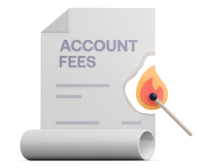
The information set out above is general in nature and has been prepared without taking into account your objectives, financial situation or needs. Before acting on the information, you should consider whether the information is appropriate for you having regard to your objectives, financial situation and needs. By providing this information ANZ does not intend to provide any financial advice or other advice or recommendations. You should seek independent financial, legal, tax and other relevant advice having regard to your particular circumstances.
BPAY® is registered to BPAY Pty Ltd ABN 69079137518.
The ANZ App is provided by Australia and New Zealand Banking Group Limited (ANZ) ABN 11 005 357 522. Super and Insurance (if available) are not provided by ANZ but entities which are not banks. ANZ does not guarantee them. This information is general in nature only and does not take into account your personal objectives, financial situation or needs. ANZ recommends that you read the ANZ App Terms and Conditions available here for iOS (PDF) and here for Android (PDF) and consider if this service is appropriate to you prior to making a decision to acquire or use the ANZ App.
ReturnMobile payments available on compatible devices and eligible ANZ cards. View the full list at anz.com/mobilepayments.
Terms and conditions apply to the use of Apple Pay, Google Pay, Samsung Pay, Fitbit Pay and Garmin Pay.
ReturnOnline registration required. Eligibility criteria and terms and conditions apply.
ReturnTransaction fees may apply, see the ANZ Plus and ANZ Save Accounts T&Cs for details of these fees.
Return